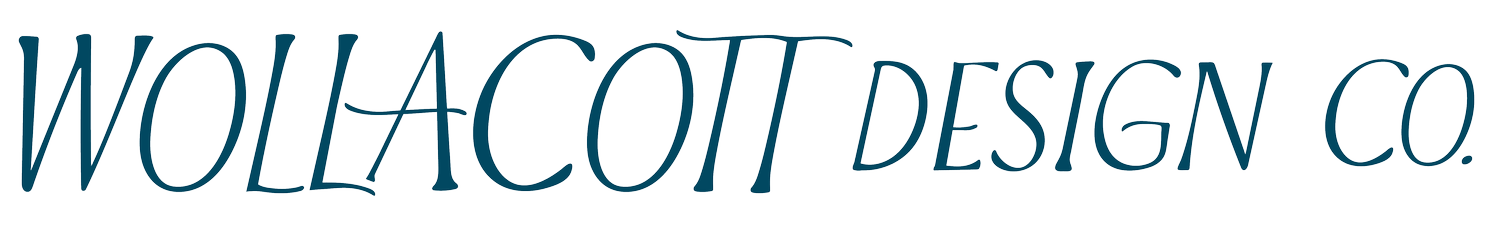5 Accessibility Mistakes Your Website is Probably Making (and How to Fix Them ASAP)
Accessibility isn’t just for people with disabilities—it’s for everyone who lands on your site, from Torrance to Hermosa Pier. Here’s a streamlined look at what accessibility really means (and why you should care).
Does Accessibility Apply to You? Short answer – yes.
No matter who you’re customer is, they all have unique circumstances in their lives that you would not be able to predict. Whether it’s a short-term or long-term need, it’s important to keep accessibility top of mind. Here are some examples:
Parents juggling a stroller and a phone need readable text while on the go.
Shoppers with a broken wrist navigate by keyboard.
Clients with color-blindness rely on high-contrast palettes.
1 · Understanding Accessibility: Beyond Disabilities
Accessibility makes digital content comfortable for everyone.
While traveling through Europe with my almost-two-year-old and her stroller, we discovered how quickly “simple” tasks become obstacles when elevators are broken. That same principle applies online: clear navigation and readable content spare your users—from parents in the car to someone recovering from eye surgery—unnecessary friction.
2 · Color Contrast: Pretty ≠ Practical
Readable contrast = usable content.
Have you ever seen a digital advertisement that was hard to read because the colors were almost too close together? Contrast is important for legibility. I was recently looking at a brand that did a complete rebrand and redesigned their entire website. It was beautiful. But I was surprised to see that the colors they chose for their text and backgrounds didn’t have a huge contrast. Even award-winning sites can miss the mark when designers favor trendy pastels over legible text. I already talked about my love for the Color Palette Studio, and they have a free color contrast checker.
3 · Alt Text & SVGs: Small Tweaks, Big Payoff
Descriptive alt text and scalable SVG graphics boost clarity and SEO.
A line like “Manhattan Beach pier at sunset” tells screen-reader users and Google exactly what’s on the page—no image required. Again – not just a win for your audience, but also an overall best practice for being able to find your website.
4 · Accessibility Is Good Business
Inclusive design widens your audience, improves SEO, and strengthens community trust.
A reputation for inclusivity can set you apart from competitors up the coast.
5 · Quick Wins You Can Do Today
Audit color contrast (for free) with the Color Palette Studio contrast checker (5 minutes)
Add or refine alt text on images boosting your SEO (15 min)
For any graphics with writing – swap PNGs for SVGs where possible (20 min)
Schedule a monthly mini-audit
Also note – although I focused mostly on website design, this can apply to digital marketing assets generally. Design sites such as Canva have now integrated an accessibility checker feature. This development reinforces the importance of accessibility for businesses.
Key Resources
Ready to make your site friction-free?
Let’s book a 20-minute call and tackle the first accessibility quick win together. I’ll bring actionable tips; you’ll walk away with greater confidence that your South Bay visitors—all of them—feel welcome.