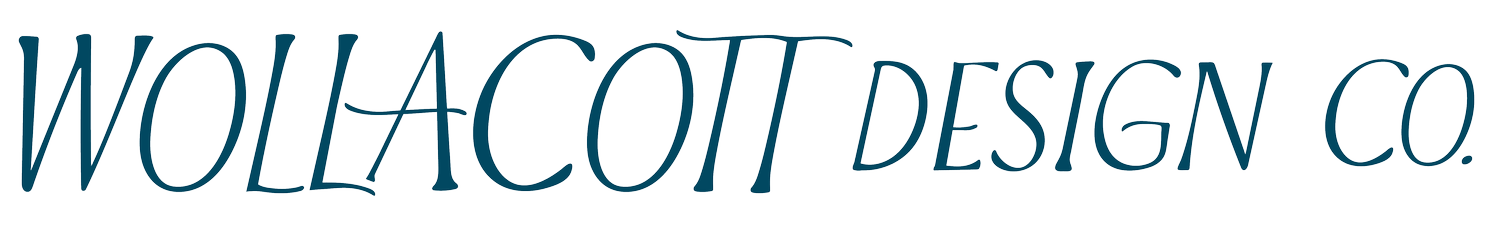My go-to creative resources (and why your business will love them, too)
Tools that help enable me to be more efficient, thoughtful, and creative, are always welcome in my book. Here’s a few that help me, and hopefully can help you.
1. Canva – The One-Stop Design Workhorse
To be honest, not long ago (like a few years back), I didn’t want to touch Canva. It was hard to use, and kind of clunky. Even with a bunch of templates available, I’d have to redesign most of them. And then? It had a Princess Diaries kind of transformation. A true glow-up. And now I use it in every project.
Why I use it:
Brand Kits on autopilot. Upload your logo, color palette, and typefaces once; they’ll appear in every new design so consistency is a given.
Template magic or blank-canvas freedom. Whether I’m repurposing a polished template or starting from scratch, Canva’s drag-and-drop editor keeps the process fast and friendly—even for non-designers on my team.
AI-powered illustration. The new “Magic Media” tools turn quick prompts into surprisingly refined digital illustrations (and more)—a huge upgrade comparable and sometimes better than other AI art generators I’ve tested.
Why your business will love it:
Consistency sells trust. With brand assets baked into each file, anyone on your team can whip up social posts, slide decks, or proposals that look like they came from the same brand playbook—no design degree required.
2. Color Palette Pro – My Not-So-Secret Color Wingwoman
Fun backstory – the founder of Color Palette Pro is actually someone I did branding for years ago when she owned a candle business! I’ve followed her journey since then and it’s incredible to see how she’s grown in her own design work, and then released this gem which I absolutely love: The Color Palette Studio.
Why I use it:
Effortless palette building. Generate harmonious schemes in minutes, then tweak shades until everything feels just right.
Accessibility checker baked in. Preview contrast ratios on the spot so your designs meet WCAG guidelines (and everyone can read them).
Chrome extension for quick grabs. One click stores a client’s palette, so the exact HEX codes are always a browser tab away.
Why your business will love it:
If you need to add colors, or do a special campaign theme, this is a great way to know if they’re accessible and can easily help you generate a great palette. No more guessing if that mint green headline is actually legible on a cream background. You’ll ship designs that look good and pass accessibility checks—protecting both your brand reputation and your users.
3. ChatGPT – My After-Hours Creative Partner
I do a lot of work late at night. That’s my zone. And also sometimes, at the end of the day, I don’t have enough brain capacity left to do it all. That’s where ChatGPT comes in. It’s like my assistant – helping me navigate complex questions, refining language, and giving me feedback.
Why I use it:
Copy-polish on demand. From email subject lines to long-form blog drafts, ChatGPT helps me tighten phrasing and keep tone consistent.
Idea springboard. Stuck on a headline? Need five fresh angles for a campaign? A quick prompt jump-starts the brainstorming session.
Process streamliner. Outlines, content calendars, even client FAQs—automating the “blank-page” phase frees me to focus on strategy.
Helps you articulate what you don’t want. There’s been many times I’ve used ChatGPT and it’s not giving me the right words or language, helping me clarify what I do want, by giving me what I don’t.
Why your business will love it:
Think of it as an always-awake teammate who drafts first passes, proof-reads the final, and never complains about late nights. The result: faster turnaround, clearer messaging, and more headspace for big-picture thinking. Also note – there are AI tools emerging daily; and ChatGPT has various competitors. Google Gemini has also significantly advanced and is a good alternative.
Bringing it all together
Used in tandem, these tools form a cohesive production line:
ChatGPT helps outline the concept and craft the copy.
Color Palette Pro ensures every hue supports brand accessibility.
Canva turns those ideas into pixel-perfect visuals the whole team can edit and share.
If you’re looking to sharpen your brand presence without hiring an army of designers (or cloning yourself), start with this trio. Your workflows—and your clients—will thank you.
Have a favorite resource I should try? Let me know in the comments; I’m always up for adding another tool to the toolbox.